Once you start running campaign, next important step is to measure the campaign, ad group, keywords, ad copy performance.
Ads Diagnostic Tool: Using this tool diagnose that your ad is appearing for specific search term (keyword) and Special search result page. This tool provides you two options:-
According to Keyword and Parameters
1) Enter single Keyword or select campaign (All keywords).
2) Domain Name (google.com, google.uk etc)
3) Language
4) Location: either geographic or IP Address.

According to SERP URL
This option you can choose when you are concerned about a particular search result page. Just copy and paste the Web Address in the address bar shown below.
Ad Preview Tool: Using this tool preview you’re Ads without as it appears to users without accumulating extra impressions.
Disapproved Ads: You can see Ads that have been disapproved along with the reasons.
Conversion Tracking: Very important tool to make your campaign perform more efficiently and increase the ROI (Return on Investment). Track which of all Ads performing better to reach your campaign goals. I will discuss about this tool in detail.
My change History: Here you can see all changes made to your account by you or by a person handling your PPC campaign.
Note: You can also manage your campaign offline. To Download Adwords Editor Application absolutely free click to Download Adwords Editor. Upload your account by providing login details to editor application and make bulk changes, copy, move, navigate, circulate and many more.
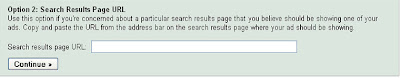
No comments:
Post a Comment